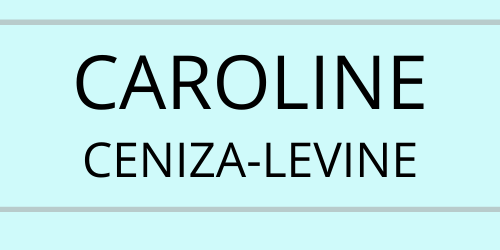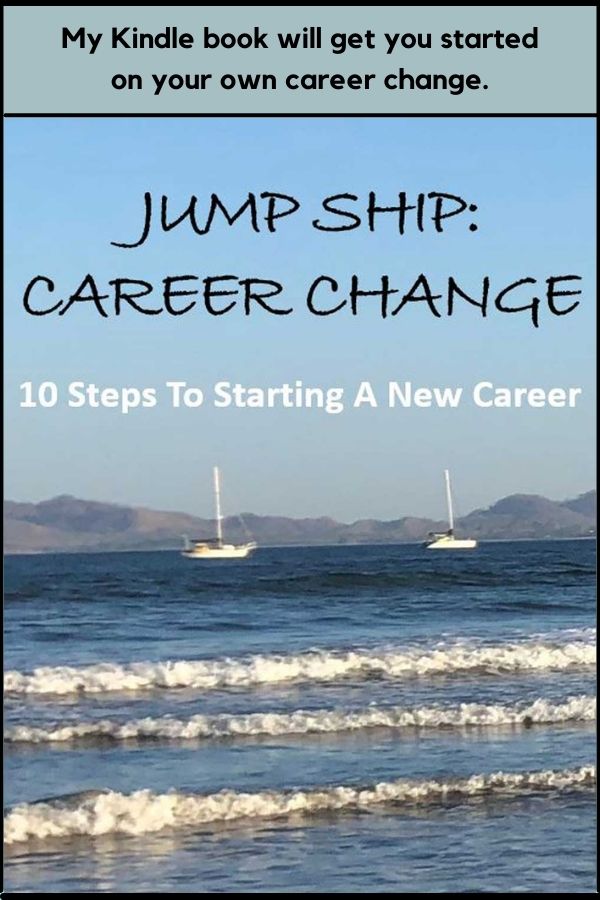As a recruiter for over 20 years, LinkedIn is one of the first sources I check when I do candidate research. This is true even when I hire for brand-name Fortune 500 companies or hot start-ups who have thousands of candidates in their proprietary applicant tracking systems.
For a job seeker, LinkedIn has the advantage of having a broader reach – i.e., if you apply for a job to any one company, only that company has your information, but when you upload your information onto a LinkedIn profile theoretically every company can see it.
A recent study profiled by The Ladders indicated that hiring managers prefer LinkedIn as the method of social media they want to see, and that having content that pertains to your industry is favored.
That said, don’t go to the opposite extreme and assume that if you’re not getting recruiter calls on a regular basis, then it means you’re doing something wrong.
Landing your dream career has enough ups and downs without you adding additional head games or negative self-talk to the mix!
In this video, I walk through four scenarios where a recruiter might view your profile and not contact you, even though there’s nothing wrong with your profile:
So yes, LinkedIn is a powerful tool that you absolutely want to take advantage of. But no, you don’t have to overcomplicate things and become a LinkedIn expert. Start with the basics, stay on top on changes, and troubleshoot if you’re not getting the results you want.
Here is a checklist of 10 steps to optimize your LinkedIn profile to land your dream career — whether that means finding a new job, changing careers, starting or growing a business, or advancing right where you are.
1 – Make sure you have a complete profile
At a “Recruiters, LinkedIn, and the Successful Job Search” event hosted at the New York offices of LinkedIn, LinkedIn senior software engineer Michelle Ling shared four ways to increase profile views of your LinkedIn profile:
- Add a photo and get 21 times more clicks to your profile;
- Select an industry — 30 times more clicks;
- Select at least five skills – 17 times more clicks; and
- Include volunteer work – 6 times more clicks.
Ling also recommended adding a summary to your profile, of at least 40 words, with examples. For searchability, Ling recommended populating the location, education, publications and accomplishments fields. You can find additional recommendations from the LinkedIn event here.
2 — Take advantage of new features and updates
You have 10 seconds worth of audio that you can record and post by your name. This feature can only be set up on the mobile version of LinkedIn, not desktop.
I learned about this feature through public speaking expert, Katie Karlovitz, who has a great audio clip in her LinkedIn profile. As Karlovitz demonstrates, you can use your 10 seconds, not just to announce the correct pronunciation of your name, but to give a snippet of information about yourself. Your tone and what you decide to include also gives a window into your personality. You can find additional new features here.
3 — If you’re a career changer, make sure your profile speaks to your new career
Because LinkedIn is structured like a resume, it’s tempting to make it a rehash of your past. That might be effective if you’re aiming for a new job that is similar to what you did before.
But if you’re a career changer, make sure your headline, summary and activity focus on the industry and function that you want. Make sure your recent experience includes something relevant to your new career – even if it’s consulting or volunteer work.
Finally, review your profile to ensure that the keywords relevant to your new career are found throughout your profile. Avoid jargon that only applies to niche areas. Generalize your skills so that multiple industries can see your value.
4 — If you have gaps in your employment, show that you are keeping your skills and knowledge fresh
Smooth out any gaps by listing your employment by year and not by month.
When there is a long gap, list a placeholder in your experience that describes what you did during that time. If you were on sabbatical or focused on volunteering, include that experience in the employment section to explain the time between jobs.
If you’re currently unemployed and temping or consulting to keep some money coming in, put that as your current employer. You can also explain transitions and gaps in your summary section.
Whatever approach you take, remember that your ultimate objective is to calm any anxiety about the gap that prospective employers or recruiters may be feeling. Employers see a gap and may think you didn’t want to work or no one would hire you. They may fear your skills have atrophied or your expertise is out-of-date.
Therefore, the most important part of your LinkedIn profile is still everything around the gap and especially what you have done most recently.
5 — If you’re not getting contacted based on your profile, look at other means of putting yourself out there
First of all, as per the video clip above, make sure that the email attached to your LinkedIn is current, so you are hearing about any outreach to your profile. Secondly, make sure your profile is completely filled out and any gaps are smoothed over.
Finally, if you really aren’t getting any recruiter interest to your profile, remember that LinkedIn is but one job search tool. You also have your resume, cover letters (for specific jobs or inquiring about an exploratory meeting) and your own networking efforts.
Some of that networking can be done via social media, including LinkedIn. Invite hiring managers and other decision-makers to connect with you. Curate your expertise by writing articles, uploading video or simply commenting on other people’s work so people see that you’re active and get a sense for how you think and what you know.
For more on resumes, check out my Ultimate Guide To Resumes.
6 — If you’re getting called for the wrong jobs, include enough information for readers to accurately gauge your level and specific expertise
Some profiles include only companies, titles and dates in the Experience section. If you decide to do this, just recognize that you’re leaving a lot to the reader’s imagination.
Some titles only connote level (e.g., Vice President) and don’t give any indication of what you do day-to-day or results you have achieved. Some companies are better known than others. Even if you think you have an obvious title (e.g., Director of Marketing) at a Fortune 500 company, not all marketing departments have the same hierarchy and not all companies structure their marketing areas in the same way.
Include specific information about your day-to-day or results achieved somewhere in your profile (it can be job-by-job in the Experience section or an overview in the About section). If you don’t put in the specifics, you cede control of the interpretation of your profile to the reader.
7 — If you’re getting contacted by people you’re not interested in, you may be too narrowly defining your target network
Recruiters aren’t the only people you want sending you messages or invites. If you’re hearing from others who may not seem related to your current career goals, don’t be so quick to decline these invitations or disregard the outreach.
The number of first-degree connections you have in LinkedIn impacts the second and third-degree connections available for you to see. If you have few first-degree connections, then searches you do will draw from a more limited pool (unless you pony up the multiple thousands of dollars for the all-access LinkedIn Recruiter plan). Introductions you can ask for will similarly be limited.
If you are looking to move into a specific industry or functional area or are relocating to a new geography, you may want to relax your criteria with unknown contacts in your new targets.
8 — If you’re using LinkedIn to build up your network, focus on your activity over your profile
Your profile is a branding tool, but if you don’t do anything beyond setting up your profile, it’s static one-way communication. This one-time action isn’t going to expand or deepen your network.
Posting updates about yourself keeps your existing connections updated. Posting insights or sharing articles gives useful information to your network and showcases your expertise. This is critical when you’re changing careers and trying to get known for something outside your background. Proactively adding new connections expands your network.
Don’t just look at hiring managers, recruiters and people more senior to you. Having connections in a variety of levels, roles and industries means your network will have diverse knowledge and a broad reach.
Finally, as you get notifications about other people’s updates – new jobs, promotions, etc. – send a message. Let the LinkedIn notifications be additional reminders for you to keep In touch with your network.
9 — If you only use LinkedIn for branding and networking, you’re still missing out – LinkedIn is a great tool for research
Before a networking meeting or job interview, look at the profiles of people you’ll be meeting to get a sense of their background and therefore what you might highlight in your own background to generate rapport (e.g., things you have in common) or to showcase relevant qualifications (e.g., skills or expertise you have that are needed in their work).
Follow companies to get a snapshot of who works there and to be notified when new people join or jobs are posted. Set job posting alerts, not just so you can apply, but also so you can look at jobs in your field and keep current on what the market is advertising for, as well as the relevant keywords and qualifications for your target positions.
Get additional ideas for how to use LinkedIn as a research tool.
10 — If your job search is confidential, turn off any notifications that signal activity or updates with your profile
I normally recommend that you keep notifications on. This way, your network is reminded of your profile whenever something changes. However, your connections also include people in your company, maybe even your manager. If you’re adding a lot of connections or heavily editing your profile, it can tip off your job search.
Once your profile is optimized, add your LinkedIn URL to your email signature
This essentially attaches your background to each and every correspondence. Even people you regularly work with or socialize with may not know your previous work history, education or special skills. Putting a link to your LinkedIn profile in your signature line allows you to market yourself in an unobtrusive way.