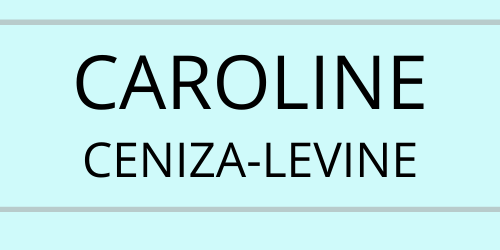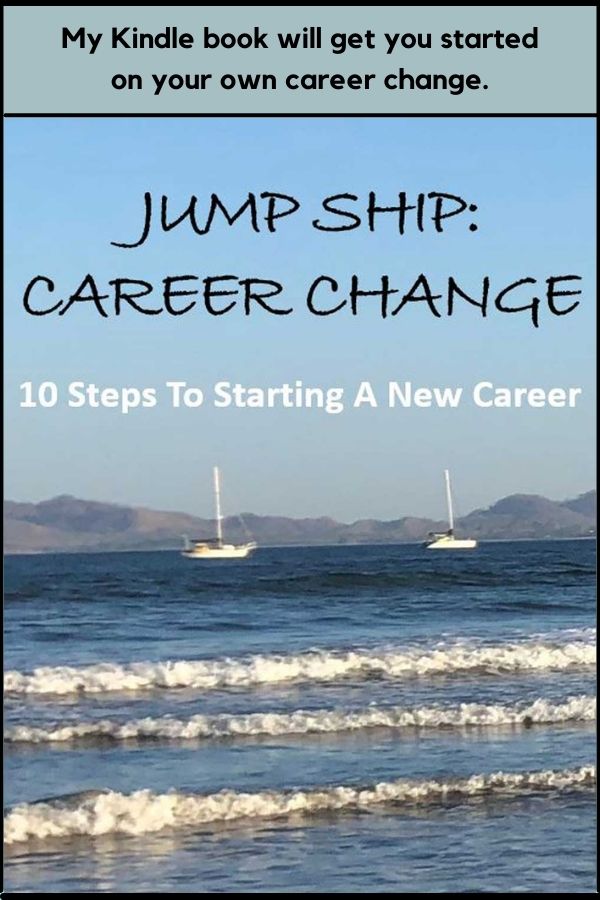Looking to improve your LinkedIn presence? Check out my guide to optimizing your LinkedIn profile for your dream career.
From time to time, LinkedIn hosts updates on new product features for media and other professionals related to their space. For example, at a 2019 event, a senior software engineer shared tips on increasing profile views. This year, LinkedIn Director of Product, Monica Lewis, and Director of Communications, Suzi Owens, hosted a webinar to outline several new features specific to job search.
1 – #OpenToWork
This searchable hashtag also can appear as a frame around your profile photo. When you edit your profile, in the top section, you can select “Open To” and either “Finding A New Job” or “Hiring” (or don’t make a selection). According to LinkedIn, over 5 million profiles feature the #OpenToWork photo frame, and these profiles average 40% more Inmails from recruiters and 20% more messages from the LinkedIn community.
The #OpenToWork feature is probably not the sole driver behind the uptick in activity, and since LinkedIn shared an average result, it doesn’t mean that every profile showed improved performance. However, this option is free and easy to implement. If you haven’t reconnected with everyone in your network to inform them of your search, this is a comprehensive way to catch people you haven’t reached out to yet, as well as people you have forgotten about. If you are a consultant or in a temporary job but ideally looking for in-house, full-time, the #OpenToWork tag can signal to prospective employers and recruiters that you are actively looking, even if your profile shows you’re currently employed.
2 — Free courses
There are over 600 courses on LinkedIn Learning that are available for free. The trick is that you need to start at Opportunity.LinkedIn.com and not on the regular LinkedIn site (otherwise the courses have a fee or are free only for Premium members). The free courses are centered around in-demand jobs, including software development, sales, project management, IT admin, digital marketing, customer support, IT support, data analysis, financial analysis and graphic design. There are additional courses on soft skills, including resilience, communication skills, etc.
3 — Interview Prep in Jobs
Also on the Opportunity.LinkedIn.com site, as well as the regular LinkedIn platform in the Jobs section, is the Interview Prep feature. There are 26 common interview questions listed, and you can record your answers and get feedback via an AI-powered tool. There are tips and short videos on how to answer each question, and for paid subscribers, you can unlock additional sample answers.
I haven’t used Interview Prep, but I do use another online platform for interview practice for my job seeking clients. Regular practice is very helpful (though just one of many strategies to ace your job interview). That said, the practice only helps if you get useful feedback on what to improve and any bad habits to discard. Having sampled another AI-feedback tool (though not from LinkedIn), I found the technology incomplete. If you decide to use Interview Prep or other online interview practice tool, make sure you’re getting constructive feedback from someone who knows about interviewing and specifically interviewing for your target position.
4 — Additional search filters
LinkedIn has added a keyword filter for searching in People, as well as additional filters for searching within Jobs, Courses and other sections. The ability to proactively search people even in your own network is a feature job seekers overlook. Over time, you have likely connected with hundreds, even thousands of people, that you don’t regularly keep in touch with, so you have forgotten where they are and what they do, or their circumstances have changed. It’s worthwhile to periodically search your 1st-degree connections and reconnect with people just to say Hi. (This way, if you ever do need to contact them about your job search, it won’t be the first time in years that they have heard from you.)
Looking to improve your LinkedIn presence? Check out my guide to optimizing your LinkedIn profile for your dream career.
5 — Swipe-up feature in Stories
The Stories feature in LinkedIn allows you to share short videos and images that stay on the platform for 24 hours. This feature is available on the mobile app version of LinkedIn only. New to Stories is a swipe-up feature that takes the viewer from Stories to whatever you have linked your story to – e.g., a website.
For consultants, you can share Stories of projects in action or recent results and link to your business website. For job seekers, you might feature a recent certificate received or volunteer activity (you want to stay busy outside of your job search) and then link to your personal website or resume.
6 – Integration with virtual meeting platforms in Messages
Ideally all the networking and branding you do online leads to real-life opportunities. If a connection starts in LinkedIn, you message back and forth and you would like to take the conversation up a notch to a virtual meeting you can link your LinkedIn with a virtual meeting platform and jump right to that meeting. Currently, LinkedIn links with Microsoft Teams, BlueJeans and Zoom so you would need to have an account with one of those platforms, and set up the meeting there to take advantage of that feature.
The ability to jump into a meeting is a positive in that it takes away the friction of scheduling a future date and removes the waiting time. Keep in mind that, if you’re talking to a recruiter or prospective employer, you may want time to prepare. Take advantage of this feature, only if you’re ready to be at your best if a casual conversation turns into a more formal interview.
7 — Audio clip by your name
You have 10 seconds worth of audio that you can record and post by your name. This feature can only be set up on the mobile version of LinkedIn, not desktop. It wasn’t one of the new features mentioned in the recent event, but I learned about it through public speaking expert, Katie Karlovitz, who walks her talk by having a great audio clip in her LinkedIn profile.
As Karlovitz demonstrates in her audio clip, you can use your 10 seconds, not just to announce the correct pronunciation of your name, but to give a snippet of information about yourself. Your tone and what you decide to include also gives a window into your personality.
Your online presence is still just one of many tools to land your next opportunity
While it’s wonderful that LinkedIn keeps upgrading their platform to offer new features for job search, any tool, no matter how comprehensive, is just one of many you should be using to land work. Even when a recruiter finds your profile, there’s no guarantee they will click on it. Even if they click on your profile, there’s no guarantee they will reach out (here are four reasons why a recruiter clicks and doesn’t contact).
As a job seeker or consultant, maximize your online presence, but also have a comprehensive and compelling resume and/or website. Write engaging and relevant cover letters. Have an elevator pitch that leaves a positive impression when you are networking. Know how to interview, troubleshoot your job search and negotiate and close an offer, so you have a job search strategy that takes you from start to finish.
For more on resumes, check out my Ultimate Guide To Resumes.
A version of this post originally appeared in my column for Forbes.com.